Tools and Resources
We partner with the State of Illinois Department of Healthcare and Family Services (HFS) to manage the assessment process for Preadmission Screening and Resident Review (PASRR) Level I screens and completing Level II Serious Mental Illness (SMI) assessments for individuals applying to, or residing in, Medicaid-certified nursing facilities.
The federally mandated PASRR screening and assessment are used to determine whether the nursing facility is the appropriate placement for individuals with mental illness, intellectual disabilities, or developmental disabilities. PASRR also works as a critical function to help match individuals with the care and services they need.
Stay connected to important program updates and helpful program resources. Reach out with general questions using the appropriate Help Desk contact email shown below. If you or members of your team would like to be added to one of the Maximus – Illinois contact lists, include full name, title, facility/organization name, and email address in the body of the message.
General assistance: ILHelpDesk@maximus.com
PASRR assistance: ILPASRR@maximus.com
After exploring the resources linked below the Announcements section, do you have a specific inquiry? Choose one of the options below to send a quick request to the Help Desk. Simply click the correct link, add the necessary details into the body of the message, and send.
PASRR Support:
Password for Training Checklist Needed
PathTracker Census Assistance Needed
Please Add to the PASRR Contact List
AssessmentPro (AP) - System Support:
AssessmentPro – Access Coordinator (Admin Role) Approval Needed
AP User Registration Assistance Needed
My Facility is Not Found in the AP Facility List | Include the following information in the body of the message:
- Facility NPI or TIN
- Facility Type – Hospital, Nursing Facility, SLP, SMHRF, State Agency, etc.)
- Address – City, State, Zip, County
- Point of Contact – Full Name + Email + Phone
Are you a Qualified Mental Health Professional with behavioral health experience interested in becoming an Independent Contractor with the IL PASRR program? Contact our Recruiting team to learn more: Recruiting@maximus.com.
If you are interested in direct hire employment opportunities within the IL PASRR program or other Maximus clinical programs, please visit https://maximus.com/clinical.
8:00 a.m. – 8:00 p.m. CST, Sunday - Saturday
Announcements
- Illinois Screening and Assessments for Long-Term Care (SALT): Register for Upcoming Quarterly Provider Training on April 25, 2024
The Maximus training team is pleased to announce a new ongoing series of one-hour quarterly training opportunities. These informative sessions will review processes and teach new users how to submit PASRR (Preadmission Screening and Resident Review), SLP (Supported Living Program), and SMHRF (Specialized Mental Health Rehabilitation Facility) referrals and screens in AssessmentPro.
Who should attend?
These webinars are primarily designed for staff new to working with PASRR, SLP, and/or SMHRF, but all Providers who would like a refresher are welcome to attend.
Topics to be covered:
Each session will provide a broad overview of project fundamentals including:
- Processes
- Timeframes
- Outcome options
- Program highlights
- AssessmentPro basics
- How to obtain additional support
Register for the Quarterly Provider TrainingClick the link below to register for the first quarterly session, taking place at 10 a.m. CT on Thursday, April 25, 2024.
Once registered, you will receive a confirmation email containing details on how to join the meeting. Please forward this notice to others in your organization who may benefit.
Contact the Maximus - Illinois Help DeskDo you have system or process questions? Please contact the Maximus – Illinois Help Desk team from 8:00 a.m. to 8:00 p.m. CST, Sunday - Saturday to learn more.
- Email – General Support: ILHelpDesk@maximus.com
- Phone: 833.727.774
- Illinois SALT: Update to Turnaround Time (TAT) Calculations for Preadmission Screening and Resident Review (PASRR) and Specialized Mental Health Rehabilitation Facility (SMHRF) Assessments
Effective immediately, the method for calculating turnaround time for Preadmission Screening and Resident Review (PASRR) Level II assessments for serious mental illness and Preadmissions assessments for Specialized Mental Health Rehabilitation Facility (SMHRF) has been changed.
When referrals are submitted after 3:00 p.m. CST, Maximus assessors often face difficulty accessing facilities during evening shifts and may be unable to complete assessments in a timely manner. Moving forward, if a referral for PASRR or SMHRF is submitted after 3:00 p.m. CST, then the turnaround time will begin at 8:00 a.m. CST the following day. We appreciate your partnership and will continue to strive to complete these for the patients and their families quickly.
REMINDER: Timely Referral Submissions
The Department of Healthcare and Family Services recommends that PASRR screenings and referrals for SMHRF preadmission assessments be submitted as early in the day as possible. This helps expedite completion of assessments to support discharge planning for the individuals we serve.
SUPPORT: Contact the Maximus - Illinois Help DeskDo you have other system or process questions? Please contact the Maximus – Illinois Help Desk team from 8:00 a.m. to 8:00 p.m. CST, Sunday - Saturday to learn more:
- IL Help Desk - general support: ILHelpDesk@maximus.com
- PASRR Assistance: ILPASRR@maximus.com
- SMHRF Assistance: ILSMHRF@maximus.com
- Phone: 833.727.7745
- PROCESS UPDATE: Review Upcoming AssessmentPro Changes
Please be aware that next Wednesday, October 4, the Maximus AssessmentPro Team will make new updates to two critical functions in the AssessmentPro system. Be sure to review these changes below at your earliest convenience. If you have any questions please contact your program's Help Desk for support. As always, thank you for your continued partnership in improving the lives of those we serve.
1. The button to send a message has a new icon. The paper airplane icon has been updated to the text bubble shown below.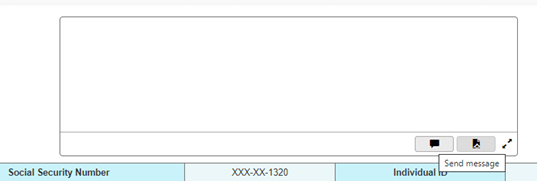
When clicked, the button will now open a window where a message can be entered and sent.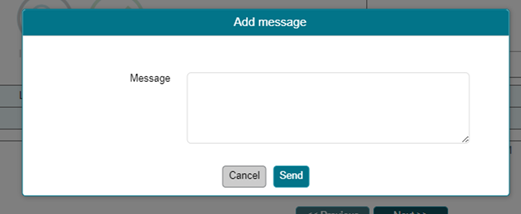
2. A new option will be added which enables the Communicator “pop up” to be a movable window on the screen by clicking the button with two small arrows shown at the bottom right.

Closing the window using the “x” button or clicking the Restore button will return the Communicator back to its original locked position at the top of the screen. - Illinois Preadmission Screening and Resident Review (PASRR) – Process Update: AssessmentPro Outcome Changes for External DD Assessments | Download PASRR and SLP Alignment Guide
AssessmentPro (AP) system updates were made on Tuesday, March 21, 2023 which affect the way that users enter, view and/or interact with DD outcomes. These updates were made to better align with Maximus PASRR outcomes.
The changes to the DD outcomes, shown in the screenshots below, have also been gathered into a helpful new guide to walk you through these updated processes.
Click here to download the PASRR and SLP Alignment Guide.
Previous DD PASRR Outcomes
The previous DD PASRR outcomes have been removed and updated to align with Maximus PASRR Level II Outcomes. With this update, system users will no longer be able to select Assessed or Not Assessed, and the options to select 24-hour nursing care and active treatment have been removed. Please see screenshot below.

Updated PASRR Outcomes
DD Outcomes will now identify if the individual is approved, excluded, or denied for nursing facility services. Additionally, the outcomes now allow the option to recommend or not recommend specialized services. If a short-term stay is needed, radio buttons have been added to determine nursing facility length of stay. Please see screenshots below.
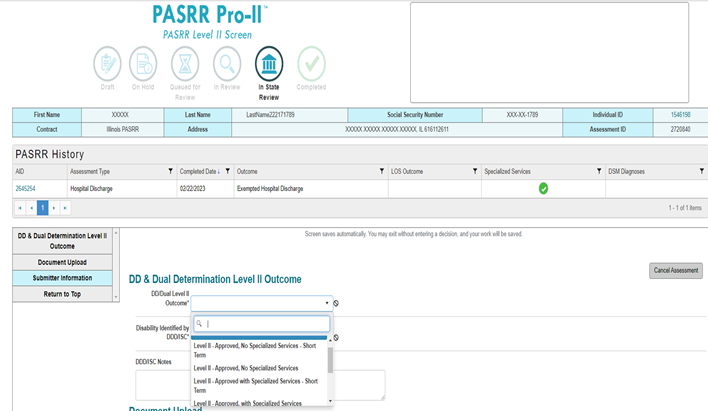
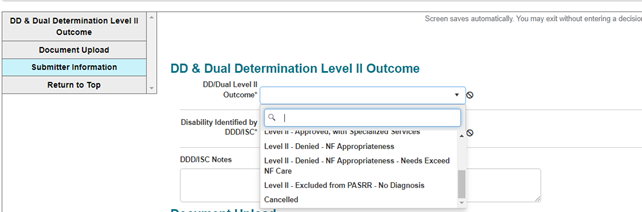
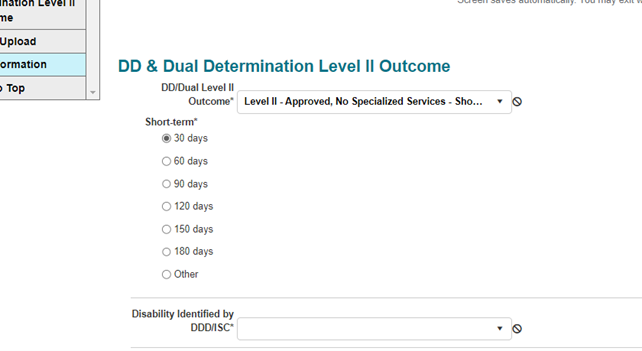
Updated Supportive Living Program (SLP) Outcomes ViewThe previous SLP outcomes have been removed and replaced with new outcomes that align with Maximus SLP Assessments. The new outcomes will identify whether an individual is appropriate for admission to a SLP, along with the option to exclude the individual if there is no developmental disability diagnosis. Please see screenshot below.
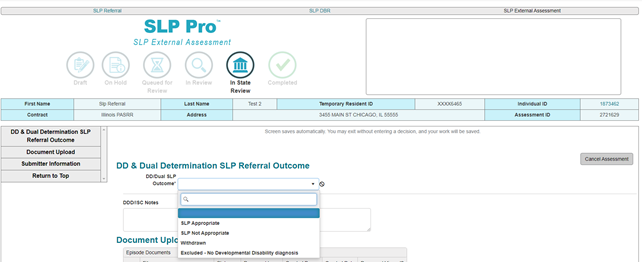
SUPPORT: Contact the Maximus - Illinois Help DeskDo you have other process questions? Please contact the Maximus – Illinois Help Desk team from 8:00 a.m. to 8:00 p.m. CST, Sunday - Saturday to learn more:
- PASRR and General Help Desk assistance: ILPASRR@maximus.com
- Phone: 833 PASRR IL (833.727.7745)
- Illinois Preadmission Screening and Resident Review (PASRR): Celebrating a Year of Achievement | Reasons for Screening | System and Submission Best Practices
The Illinois Department of Healthcare and Family Services (HFS) and partner, Maximus, recently marked an important milestone. The PASRR Program celebrated the first year of operation since the March 14, 2022 launch of the AssessmentPro (AP) system and new processes affecting:
- Submission of all PASRR Level I Screens
- Review of all PASRR Level I Screens
- Completion of PASRR Level II Evaluations for Serious Mental Illness (SMI) and Developmental Disabilities (DD)
- Creation of a new service, Follow Up Visits
- New processes for screenings and assessments for all individuals indicating preference for placement in Specialized Mental Health Rehabilitation Facilities (SMHRF) and Supportive Living Program (SLP) settings
- Determination of Need (DON) Referrals
Thank you for playing a critical role throughout the transition and continuing to partner with the program support team. Your hard work is represented in the real impact and improved care being made for at-risk populations across Illinois.
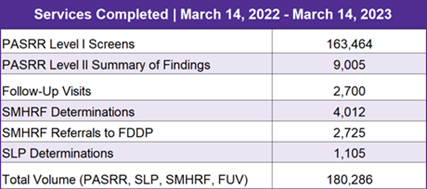
REASONS FOR SCREENING: Level I PASRR Referrals and Determination of Need (DON) ReferralsIt is important to choose the correct reason for screening when submitting a Level I (LI) PASRR screen. Below are each of the options that can be chosen in AP with a brief description of when to choose each reason.
1. Nursing Facility (NF) Applicant
a. Chosen when the individual lives in the community and is not a current NF resident.
2. NF resident who is not currently in an inpatient psychiatric hospital/unit
a. Selected when an individual is a NF resident who is not currently psychiatrically hospitalized.
Subcategories include:
I. This NF resident has experienced a significant change in status or has not adequately responded to PASRR recommended services and may need a Level II Evaluation.
- Choose this option when a person had a change in their mental health condition (e.g., new symptoms, behaviors, diagnoses, etc.).
- Choose this option when a person had a Level II PASRR assessment with services, but those services aren’t working well and they need to be re-evaluated.
II. A previous PASRR short-term approval for NF stay is expiring or has expired (e.g., Exempted Hospital Discharge, Convalescence, Terminal, Serious Medical).
- Choose this option when a person had a short-term approval that is no longer valid. (E.g., 60-day NF approval that is nearing or past the 60-day mark). This can be a time limited approval on the LI Referral or a short-term approval given on a Level II Summary of Findings.
III. The NF resident has never had a PASRR Level I screen.
- Choose this option if the person admits to the NF without a PASRR screen and/or there is not a PASRR on file for a resident.
IV. The person never had a PASRR Level II evaluation and shows signs or symptoms that indicate she/he may have a PASRR condition.
- Choose this option if you identify that a person has a possible PASRR condition that wasn’t reported on a prior PASRR that resulted in a PASRR No Level II Condition Outcome.
V. None of these Apply
- Choose this option if none of the above situations apply.
3. NF resident who is currently hospitalized in a psychiatric hospital/unit
a. Choose this option when a person admitted to a psych hospital from the NF.
As it relates to Determination of Need (DON) referrals, it is critical to choose an accurate reason for the screen. This helps to ensure the program team is properly routing DON referrals to the CCU. Keep in mind:
- AssessmentPro will not trigger a new DON for a NF resident who had a prior PASRR screen. Please do not resubmit a PASRR screen on a NF resident who has a valid PASRR for a DON referral.
- If a DON is needed for a NF resident who had a prior PASRR, the NF will need to contact the CCU directly for a DON referral. The CCU should not be asking the NF to complete a new PASRR screen.
If there are additional questions about this process, please reach out to the IL PASRR Help Desk by email: ILPASRR@maximus.com or phone: 833.727.7745.
PROCESS TIPS: System and Submission Best Practices- Double check identifier # entered (SS#, Medicaid #, etc.) to avoid submitting duplicate screens.
- It is important when filling out the Level I referral to include all pertinent information to ensure PASRR is accurate.
- If individual is psychiatrically hospitalized, include documentation to support current psych stability.
- Be sure to log into your AssessmentPro account at least once per month to ensure that your user profile remains current and active.
- Providers need to send a copy of the PASRR to the NF prior to the person’s admission. The NF does not have access to the PASRR screen in AssessmentPro until admitted.
- Always check If there’s already an existing, valid PASRR Level I. If so, you cannot submit another.
- If the DON was not completed, be sure to contact the Care Coordination Unit (CCU).
SUPPORT: Contact the Maximus - Illinois Help Desk
Do you have other process questions? Please contact the Maximus – Illinois Help Desk team from 8:00 a.m. to 8:00 p.m. CST, Sunday - Saturday to learn more:
- PASRR and General Help Desk assistance: ILPASRR@maximus.com
- SLP assistance: ILSLP@maximus.com
- SMHRF assistance: ILSMHRF@maximus.com
- Follow Up Visits assistance: ILFollowUpVisits@maximus.com
- Phone: 833 PASRR IL (833.727.7745)
Resources
- HFS Announcement – 8/10/23
- HFS Announcement – 1/12/22
- Guide: Using Secure Email
- IL PASRR - Web Announcements Archive
- PTAC Director’s Corner: Why HIPAA is Not a Barrier to Getting PASRR Done
- Illinois PASRR Level II – Fax Coversheet + QR Code - Updated
- Illinois PASRR – Document Coversheet
- Illinois PASRR Level I - Form Example
- AssessmentPro Guide - Account Setup
- PASRR Redesign: Transition Guide
- PASRR Redesign: Role Changes
- Process Overview – PASRR
- PASRR Outcomes Guide
- ISC DDD Queue Outcomes Guide for PASRR & SLP
- FAQs - AssessmentPro
- FAQs – PASRR
- IL PASRR Appeals Packet
- Glossary of Terms
- CCU Re-Assignment Form
- AssessmentPro Access Coordinator Agreement
Education & Training
- Intro to Maximus | Recording – 50:17 mins
- Intro to AssessmentPro - 77:19 mins
- AssessmentPro Training - Accessing a DON Referral
- AssessmentPro Training - Using PathTracker
- AssessmentPro Training Checklist (Updated)
- AssessmentPro Training Checklist CCU & DRS (Updated)
- AssessmentPro - Accessing your Account
- AssessmentPro - Becoming an Administrator (AP Admin)
- AssessmentPro - Changing/Adding System User Roles
- AssessmentPro – Running a PathTracker Census Report | Recording – 0:47 mins
- AssessmentPro - Running a PathTracker Census Report
- PASRR Level I & Level II + AssessmentPro Review | Recording - 86:16
- PASRR Foundation | Recording – 65:30 mins
- Nov 2022 IL PASRR Refresher Training | Slides
- Nov 2022 IL PASRR Refresher Training | Recording - 60:43 mins