Tools and Resources
We partner with the State of Illinois Department of Healthcare and Family Services (HFS) to manage the assessment process for Follow Up Visits, an in-person visit scheduled between the 30th and 60th day of a person's Nursing Facility (NF) stay who has previously received a Preadmission Screening and Resident Review (PASRR) Level II Mental Health Assessment. The purpose of the visit is to meet with the Discharge Planner and individual to verify the status of the individual’s discharge planning, connection to community resources, and receipt of PASRR identified services.
Stay connected to important program updates and helpful program resources. Reach out with general questions using the appropriate Help Desk contact email shown below. If you or members of your team would like to be added to one of the Maximus – Illinois contact lists, include full name, title, facility/organization name, and email address in the body of the message.
General assistance: ILHelpDesk@maximus.com (email link)
Follow Up Visits assistance: ILFollowUpVisits@maximus.com (email link)
After exploring the resources linked below the Announcements section, do you have a specific inquiry? Choose one of the options below to send a quick request to the Help Desk. Simply click the correct link, add the necessary details into the body of the message, and send.
Follow Up Visits Support:
Follow Up Visits for Nursing Facilities | Slides
Follow Up Visits for Nursing Facilities | Recording - 8:40 mins
Please Add to the Follow Up Visits Contact List
AssessmentPro (AP) - System Support:
AssessmentPro – Access Coordinator (Admin Role) Approval Needed
AP User Registration Assistance Needed
My Facility is Not Found in the AP Facility List | Include the following information in the body of the message:
- Facility NPI or TIN
- Facility Type – Hospital, Nursing Facility, SLP, SMHRF, State Agency, etc.)
- Address – City, State, Zip, County
- Point of Contact – Full Name + Email + Phone
8:00 a.m. – 8:00 p.m. CST, Sunday - Saturday
Announcements
- PROCESS UPDATE: Review Upcoming AssessmentPro Changes
Please be aware that next Wednesday, October 4, the Maximus AssessmentPro Team will make new updates to two critical functions in the AssessmentPro system. Be sure to review these changes below at your earliest convenience. If you have any questions please contact your program's Help Desk for support. As always, thank you for your continued partnership in improving the lives of those we serve.
1. The button to send a message has a new icon. The paper airplane icon has been updated to the text bubble shown below.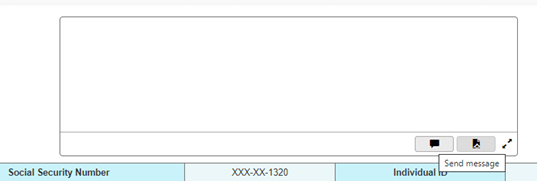
When clicked, the button will now open a window where a message can be entered and sent.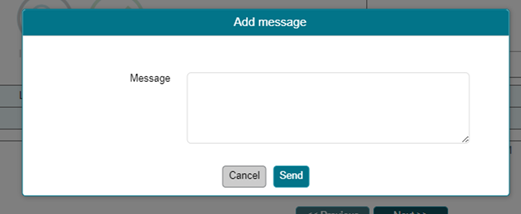
2. A new option will be added which enables the Communicator “pop up” to be a movable window on the screen by clicking the button with two small arrows shown at the bottom right.

Closing the window using the “x” button or clicking the Restore button will return the Communicator back to its original locked position at the top of the screen. - ATTN Nursing Facilities: PASRR Follow Up Visits - Review Support Resources and On-Demand Training | AssessmentPro Access Reminder
What is a Follow Up Visit? A Follow Up Visit is an in-person visit scheduled between the 30th and 60th day of a person’s Nursing Facility (NF) stay. Follow Up Visits are performed by Maximus Regional Case Managers for all individuals who had an PASRR Level II Mental Health Assessment and are still residing at the facility. The purpose of the visit is to meet with the Discharge Planner and individual to verify the status of the individual’s discharge planning, connection to community resources, and receipt of PASRR identified services.
How do I prepare for a Follow Up Visit? NF staff have seven days to enter newly admitted individuals into their PathTracker census in AssessmentPro. On day 25 of the person’s stay, AssessmentPro will automatically alert the NF Administrator to complete a short questionnaire and upload the Plan of Care. If this step is not completed, the NF Administrator will receive another alert at day 27 and 29. On day 30, the individual will be assigned to a Regional Case Manager to complete the Follow Up Visit and the submission window closes. The NF staff will no longer be able to complete or edit the questionnaire, nor electronically upload documents into AssessmentPro. This information will need to be gathered via onsite interview. However, NF staff can still use the Maximus fax cover sheet to submit the Plan of Care. If faxing the form, please put the AID# on the cover sheet. Responding to alerts before the 30th day will help expedite the process.
What support resources are available? Everyone on your team involved in the PASRR process, including Discharge Planners and Social Workers, should review the training materials, reminders, and additional resources below to be fully prepared when contacted by a Maximus Regional Case Manager for the scheduling of Follow Up Visits for individuals currently residing in your facility.
TRAINING: Review Follow Up Visit Training Recording + Presentation SlidesIf you have yet to do so or would like a refresher on Follow Up Visits processes, review the training recording and accompanying presentation PDF linked below. These cover many key questions your facility team may have regarding Follow Up Visits, including:
- Defining the Follow Up Visit
- Process for completion
- Using the AssessmentPro system to complete the Follow Up Visit process
Follow Up Visits Presentation | Listen to Recording – 8:40 mins (contact Help Desk for password)
Follow Up Visits Presentation | Slides – Download
REMINDER: Facility Administrators Should Provide AssessmentPro AccessIf you are the AssessmentPro Administrator for your facility, be sure to grant AssessmentPro access to any Social Workers, Discharge Planners or others assisting in facilitation of a Follow Up Visit, and those who you would like to complete the NF staff portion of the ServiceMatters Plus form (for the Follow Up Visit) and upload the Plan of Care. Performing this step quickly will help to avoid potential delays in the process.
TOOLKIT: Additional ResourcesFrequently Asked Questions: Follow Up Visits | Download
This document covers some of the most common questions you might have about Follow Up Visit processes.Process Overview: Follow Up Visits | Download
This one-page PDF provides a general overview of Follow Up Visit process basics.
SUPPORT: Contact the Maximus - Illinois Help DeskDo you have specific Follow Up Visit process questions? Make sure to review the resources linked above. If you still have questions, please contact the Maximus – Illinois Help Desk team from 8:00 a.m. to 8:00 p.m. CST, Sunday - Saturday to learn more:
Email: ILFollowUpVisits@maximus.com
Phone: 833 PASRR IL (833.727.7745)
- ATTN Nursing Facilities - Prepare for New Service, Follow Up Visits – Take On-Demand Training Course + Review Additional Resources
As shared in a recent communication to all PASRR program stakeholders, implementation steps continue for a new service, Follow Up Visits. A Follow Up Visit is an in-person assessment scheduled between 30 and 60 days after an individual has been admitted into a Nursing Facility (NF). Each Follow Up Visit will be performed by a Maximus Regional Case Manager for all individuals who had an eligible PASRR Level II Assessment.
NFs have seven days to enter an admitted individual to PathTracker in AssessmentPro. This only applies to individuals admitting after March 14, 2022.
Preparing for next steps: Everyone on your team involved in the PASRR process, including Discharge Planners and Social Workers, should review the training materials and additional resources below to be fully prepared when contacted by Maximus for the scheduling of Follow Up Visits for individuals currently residing in your facility.
TRAINING: Review Follow Up Visits Training Recording + Presentation SlidesThe Follow Up Visits training recording and accompanying presentation PDF linked below cover the key aspects of this new service. Topics include:
- Defining the Follow Up Visit
- Process for completion
- Using the AssessmentPro system to complete the Follow Up Visit process
Click the links below to review the training materials to answer many of the questions you will likely have regarding Follow Up Visits at your facility.
Follow Up Visits Presentation | Recording (contact the Help Desk for password access) – 8:40 mins
Follow Up Visits Presentation | Slides – Download
TOOLKIT: Additional ResourcesFrequently Asked Questions: Follow Up Visits | Download
This document covers some of the most common questions you might have about Follow Up Visit processes.Process Overview: Follow Up Visits | Download
This one-page PDF provides a general overview of Follow Up Visit process basics.
SUPPORT: Contact the Maximus - Illinois Help DeskDo you have specific Follow Up Visit process questions? Make sure to review the video training and pdf guides linked above. If you still have questions, please contact the Maximus – Illinois Help Desk team from 8:00 a.m. to 8:00 p.m. CST, Sunday - Saturday to learn more:
Email: ILFollowUpVisits@maximus.com
Phone: 833 PASRR IL (833.727.7745)
Resources
Education & Training
- Intro to Maximus | 50:17 mins
- Intro to AssessmentPro - 77:19 mins
- AssessmentPro Training Checklist (Updated)
- AssessmentPro - Accessing your Account
- AssessmentPro - Becoming an Administrator (AP Admin)
- AssessmentPro - Changing/Adding System User Roles
- Follow Up Visits For Nursing Facilities | Slides
- Follow Up Visits for Nursing Facilities | Recording - 8:40 mins